
Online Android emulator: what to choose?
Looking for an online Android emulator? An emulator that you don't need to download and install on your PC? If so, we've got some advice for you!
- What is an online Android emulator?
- Now.gg, the best online Android emulator for gaming
- Chrome extensions for emulating an Android environment
- Online Android emulators for developers
- UpToPlay, a small online Android emulator to try out
- Alternative to the online Android emulator: the emulator with installation
What is an online Android emulator?
An Android emulator is software that simulates the environment of an Android smartphone on your PC. In this case, we're talking about an online emulator, in other words, an emulator that requires no installation, just a browser.

With no prior download required, this online Android emulator lets you recreate an Android environment simply by using a browser (Google Chrome or Mozilla Firefox, for example).
An online Android emulator can simulate your phone's functions, such as :
- phone calls ;
- SMS ;
- GPS ;
- device rotation ;
- hardware sensors.
What's more, you navigate with your mouse and also use your keyboard. We recommend this solution for those who haven't found a compatible Mac emulator, or if you want to simulate an Android environment (whether to test an app, a game, a feature, etc.).
When it comes to the security of online Android emulators, it goes without saying that data protection is essential these days. Some of the tools we're going to introduce, such as now.gg and Genymotion, are totally secure. Other alternatives, however, are less reliable. So, if data security is important to you, it's best to download an Android emulator.
Now.gg, the best online Android emulator for gaming
Although there are several Android emulators on PC available, our favourite is the Now.gg online emulator. One of the many advantages of this Android emulator is that it requires no download. In other words, you can access the games of your choice directly from your browser.

As well as saving an incredible amount of time, you can satisfy your thirst for games, because Now.gg's catalogue is huge. You'll find everything from strategy games and RPGs to horror and car games. Most of the titles in the Google Play Store are represented, if you're in the regions concerned. Now.gg is only available in the USA, Canada, the UK and Switzerland. For the rest of the world, a large number of games are available, but you won't find hit games like Among Us, Honkai Star Rail, etc.
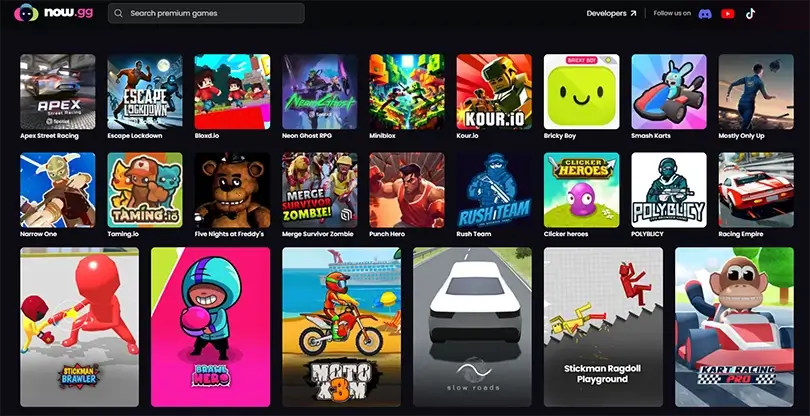
Now.gg offers a totally free service that's accessible whatever computer you're using (Windows or Mac). And to make matters worse, this online Android emulator also offers multiplayer games. So you can connect with your friends, wherever they are in the world, and share a game with them.
Now.gg is bringing its Android cloud gaming service to BlueStacks. The merger between the BlueStacks 5 catalogue and Now.gg is called BlueStacks X. With this solution, all your devices are linked together, so there's no more fiddling around to recover your backups, as long as you go through your Google account. To see for yourself and try BlueStacks X, visit their official website.
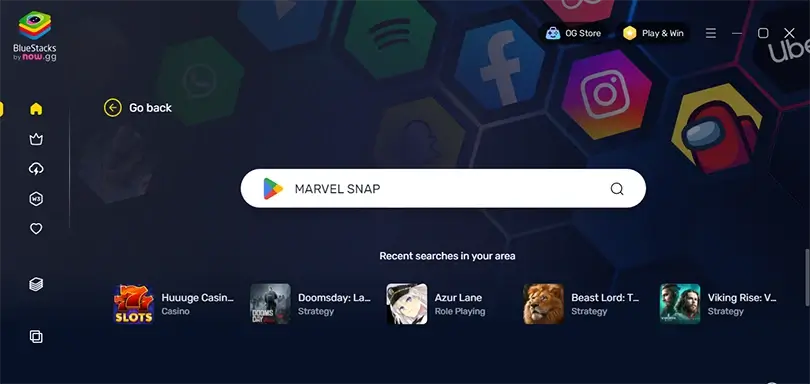
Chrome extensions for emulating an Android environment
If you're using Chrome, whether on Windows or Mac, there's another solution for emulating an Android environment online: extensions. Here, we're going to introduce you to two online Android emulators for Chrome: ARChon and MyAndroid.
MyAndroid

MyAndroid is probably the best Chrome extension for emulating Android games. What's more, it includes the Play Store, so you can install any title in Google's catalogue. We can also recommend MyAndroid for developers who want to test their application in an Android environment.
ARChon

The ARChon online Android emulator is easy to install and free. It's the ideal tool for emulating productuvity applications that usually run on Android. On the other hand, it's not the recommended solution for hardcore gaming fans, who probably won't get much out of it because of its limited performance.
Online Android emulators for developers
Looking for a tool to test your applications in an Android environment? We recommend Genymotion Cloud and Appetize.io, two high-performance online emulators.
Genymotion SaaS

Genymotion, a downloadable Android emulator for PCs, also offers an online emulation solution, via the Cloud. As mentioned above, Genymotion SaaS is not a solution for those looking for a gaming-oriented emulator. On the other hand, Android application developers will appreciate the performance of this tool, which also benefits from a huge community of users. Please note: Genymotion is a paying tool.
Appetize.io

The Appetize.io online Android emulator is very easy to use and install. Ideal for detecting bugs in an application and well optimised, this tool offers the first 100 minutes of use. After that, there's a charge. This is the online Android emulator we recommend for novice developers, as it doesn't support a huge number of Android apps.
UpToPlay, a small online Android emulator to try out
UpToPlay is a platform where you'll find a vast selection of Android games, sorted into different categories (action, arcade, casual, puzzle, etc.). Available in several languages, this online Android emulator may be the solution to consider for testing a game before downloading it to your smartphone.
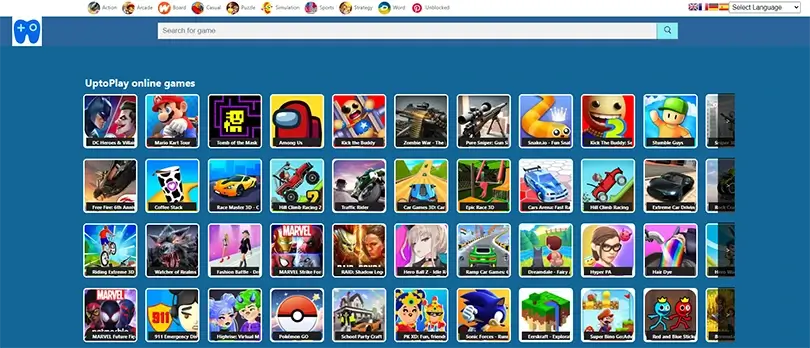
UpToPlay is not the ideal emulator in the long term, due to its poor performance, limited functionality and annoying adverts.
Alternative to the online Android emulator: the emulator with installation
As we've just seen, the choice of well-functioning online Android emulators is relatively limited. It's true that even if you're looking for an emulator that doesn't require installation, we still recommend that you reconsider.
Why should you? Because an emulator that you download is much safer and more secure (these days, nobody wants their data to be less than 100% secure, do they?). Secondly, contrary to what you might think, installing an emulator is quick and very simple. In fact, we regularly produce comprehensive installation guides to make the task easier for you.
Finally, you'll see that the performance, graphics, etc., have absolutely nothing to do with a browser-based Android emulator. It's not comparable. The emulator uses your PC's resources to work (and works well even if you don't have a latest-generation computer!).

Pro tip: for all our tests, guides, etc., we use the BlueStacks emulator. Honestly, it meets all our expectations. It's obviously free, very easy to install and offers a host of features.
We've even put together a guide to installing BlueStacks and playing all your mobile games on PC. Because, let's be honest, playing mobile games on an online Android emulator isn't even a dream! 😉

Follow us on our social networks to stay on top of mobile gaming news wherever you are!
Similar articles

Optimising BlueStacks for better performance
You've just installed BlueStacks 5 and want to know how to optimise your Android emulator? To get the best possible performance, follow the guide...

What is the best Android emulator for Mac?
Emulators have long been reserved for Windows users, but it is now possible to run Android applications on MacOS. To do this, you need to downloa...
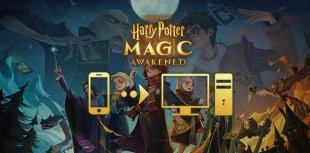
How to play Harry Potter: Magic Awakened on PC or Mac?
In this guide, we'll detail how to download and play Harry Potter: Magic Awakened on PC. Two methods are possible: via the official Portkey Games...

How to play Pirates of the Caribbean: ToW on PC or Mac?
Pirates of the Caribbean: ToW is available on Android and iOS, but you can also play it on PC or Mac via the browser version (official) or via an...
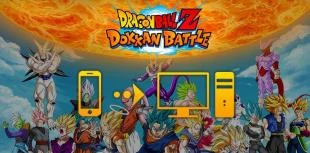
How to play Dragon Ball Z Dokkan Battle on PC or Mac?
We will explain how to play Dragon Ball Z Dokkan Battle on PC. The advantages are numerous: improved game comfort, battery that does not overheat...

Download Gacha Club PC (Windows and Mac) - Freeand Unlocked
In this tip, we will see how to download Gacha Club to your PC or Mac. The procedure will allow you to play your favourite application as well as...




