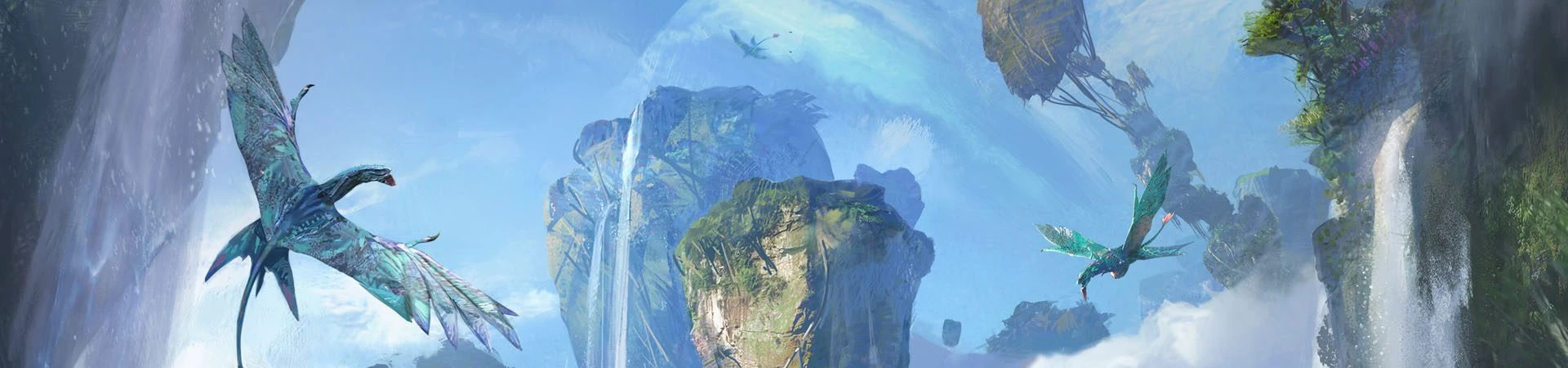
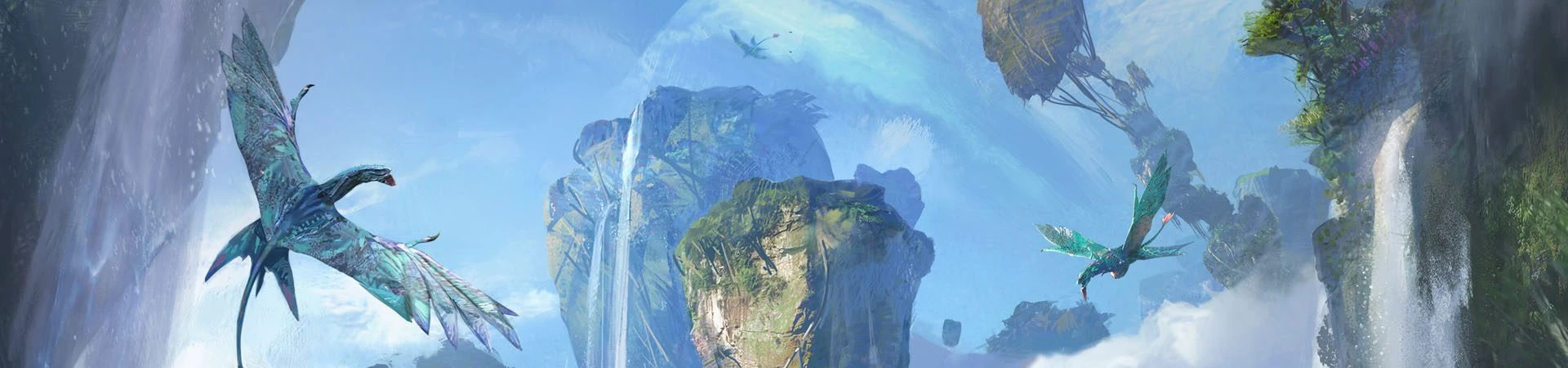
How to play Avatar: Pandora Rising on PC or Mac?

- Marjo
- Updated
- Tips , Mobile games on PC
Would you like to experience the world of Pandora on a big screen and in QHD? Well, it's possible. Check out our new tutorial on how to play Avatar: Pandora Rising on PC right now!
Thanks to the BlueStacks emulator you will be able to run all your mobile games on your computer. Its role is to simulate the Android environment of your phone on your laptop or desktop PC (note that BlueStacks is compatible with both Windows and MacOS).
We have chosen to offer you BlueStacks, because it is the best emulator on the market (we have tested them all!). It's secure, efficient, easy to use, and above all, it's free!Download Avatar: Pandora Rising for PC
Install an Android emulator to play Avatar: Pandora Rising on PC
First thing to do: download the emulator, then the game Avatar: Pandora Rising.
To do this, go to this download page and click on "Download Avatar: Pandora Rising for PC". This action allows you to first download the .exe file of the emulator, and then to download the game afterwards.
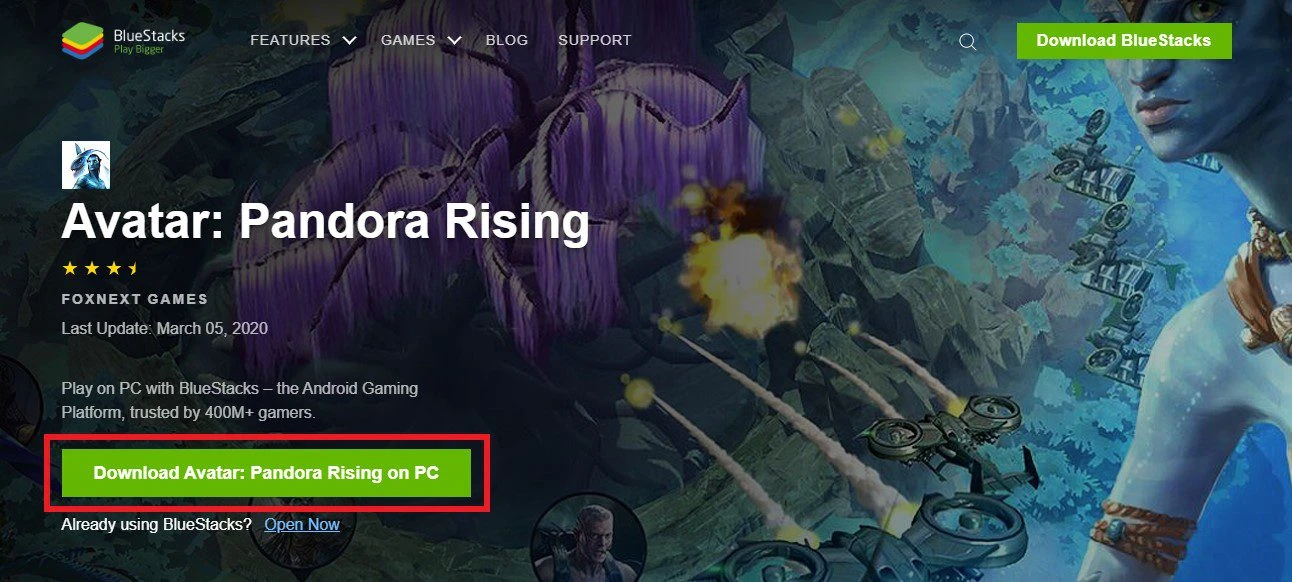
Then double-click on the.exe file icon that you have saved on your desktop (it is also at the bottom of your browser page, like any other downloaded file).
The emulator will then launch and start its installation. Several minutes may pass before the end. Don't panic, this is normal! It's always a bit long the very first time. You need to give the Android engine time to run.
Next, BlueStacks will ask you to sign in with your Google account. Use the one you usually play your mobile games on (logical!).
Note: for the moment the game is available in Canada, New Zealand and the Philippines. As soon as it is available in France, we will let you know immediately!
Install and play Avatar: Pandora Rising on PC
BlueStacks is installed, that's fine. The next step is to download and install Avatar: Pandora Rising on your PC.
You can find the game on the emulator's homepage or on the BlueStacks Google Play Store.
Click on the "Install" button.
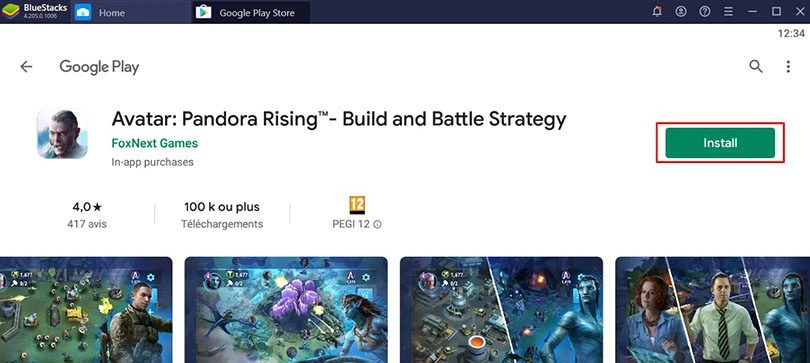
That's it! Your game is installed, you can play Avatar: Pandora Rising on PC!
Recovering mobile progress on PC
If you started the game on your mobile, it would be a shame to lose all your progress! To pick up Avatar: Pandora Rising where you left off on your mobile device, simply log in to your Google account or social network in-game.
Now you can play on your PC!
This installation guide for Avatar: Pandora Rising is complete. You'll see that the game experience is really intense on the big screen, and the graphics are great!
By the way, we have prepared a guide to optimize your BlueStacks emulator according to your config, go have a look 😉 !
FAQ: Installing Avatar: Pandora Rising on PC
Installing an Android emulator for Avatar: Pandora Rising: is it legal?
To play Avatar: Pandora Rising on PC, we explain in our guide how to install the BlueStacks emulator. You should know that it is totally legal and 100% safe to use an emulator (and especially this one). We use it every day for all our tests. Please note that the emulator is used to simulate the Android environment of your smartphone, so it's totally allowed!
What are the minimum system requirements for playing Avatar: Pandora Rising on PC?
To play Avatar: Pandora Rising on PC with the BlueStacks 4 emulator, the minimum system requirements are as follows:
- Operating system: Microsoft Windows 7 (or higher) or MacOs ;
- Processor: Intel and AMD ;
- RAM: at least 4 GB ;
- HDD: 5 GB of available disk space;
- up-to-date graphics drivers from Microsoft or the chipset vendor.
Here are the recommended settings to optimize your Avatar: Pandora Rising experience:
- Operating system: Windows 10 or MacOs Sierra ;
- Processor: Intel Core i5 with virtualization extension enabled in the BIOS;
- graphics card: Intel/Nvidia/ATI ;
- RAM: 6 GB or more ;
- HDD: SSD (or fusion) ;
- Up-to-date graphics drivers from Microsoft or the chipset vendor.
Can I transfer my Avatar: Pandora Rising account from iOS to Android?
If you started the game on your iPhone and now want to play it on your PC, you can. To do so, you will simply need to connect to your Facebook account. The social network will act as a bridge between iOS and Android. First do the merge on your mobile and then connect via Facebook to the PC version of the game (via the emulator).
What are the differences between the PC and mobile versions of the game?
You can't really talk about differences. In any case, the gameplay is exactly the same. You are playing the same game, whether on your mobile or on your computer. However, there are real differences in terms of gameplay. From the point of view of graphics, gameplay (keyboard, mouse, joystick) and the various setting options offered by the emulator.

Similar articles

How to play Brawl Stars without installing the game on my smartphone?
Do you love Brawl Stars and want to improve your gaming experience? If you'd like to play more ergonomically and with better visibility, you can...

Optimising BlueStacks for better performance
You've just installed BlueStacks 5 and want to know how to optimise your Android emulator? To get the best possible performance, follow the guide...

Online Android emulator: what to choose?
Looking for an online Android emulator? An emulator that you don't need to download and install on your PC? If so, we've got some advice for you!...

What is the best Android emulator for Mac?
Emulators have long been reserved for Windows users, but it is now possible to run Android applications on MacOS. To do this, you need to downloa...

How to play AFK Journey on PC?
In this article, we'll explain how to play AFK Journey on PC. There are two ways of doing this: either by using the official version of the game,...

How to play Whiteout Survival on PC?
The core theme of Whiteout Survival is navigating through relentless snowstorms and enduring the unforgiving challenges of harsh weather conditio...





Leave a comment
Your email address will not be published. Required fields are marked with*.