In this tip, we will see how to play Aura Kingdom 2 on PC or Mac. To do this, we need to simulate your mobile on your computer with an Android emulator.
In this tutorial, I will use BlueStacks which is currently the most powerful and secure. Moreover, it is compatible with both Windows and Mac versions.Download Aura Kingdom 2 on PC
Install an Android emulator for Aura Kingdom 2
As I said, in order to be able to play a mobile game on a PC, we need to simulate an Android environment and then be able to play Aura Kingdom 2 on a PC or Mac!
First of all, go to this page to download the Android emulator and Aura Kingdoms 2 (the emulator will look like Aura Kingdom 😀 ).
When the download is complete, install the emulator on your PC and click the "Install Now" button.
Then, the engine will launch (it will take a few minutes) and you will have to configure your Google account (like on a new phone) to finish its configuration.
Install and play Aura Kingdom 2 on PC
Once the engine is installed and configured, search for "Aura Kingdom 2" to open its Google Play page or go to the emulator's home page and click the Aura Kingdom 2 icon.
To start the download click on the "Install" button.
Now you know how to play Aura Kingdom 2 on PC or Mac!
If you have encountered a problem with the installation or are having performance issues, feel free to check out our guide to optimizing BlueStacks.
Recovering mobile progress on PC
Before leaving, here is a last little tip because I suppose you have already started playing on your mobile! So we'll see how to recover your progress on PC (in the emulator).
If you have created an account on your mobile phone in this case, you simply log in with the same account on your PC.
If you have a guest account on your phone, when you are on the server selection page, click on the Account icon at the bottom right.
Then click on Bind Account and choose what you want to link your account with. All you have to do is log in with the same account on your computer.
And that's where this tip ends and I hope I've helped you so you can play Aura Kingdom 2 on PC and with better graphics and performance to boot 😉
If you have any questions or problems with the installation, please leave a comment.
Hakio
Co-founder of Mobi.gg and passionate about virtual worlds of all kinds. It seems that Try Hard is also part of his vocabulary.
Follow us
Follow us on our social networks to stay on top of mobile gaming news wherever you are!
I can't connect with facebook, it tells me that the social account already exists. So I disconnected my account which was on the phone and tried on the computer, result I can't connect with my mobile as the pc
Reply
Reply to Enzo
Cancel reply
Your email address will not be published. Required fields are marked with*.
The comment is sent and it will be reviewed by the moderator soon
Haïku
May 13, 2020
You should not have logged out of Facebook. When you log in, you don't have to do Bind account, it's only if you're a guest. When you launch the game for the first time with the emulator, you have to connect with the social network you have linked with on your mobile
Reply
Reply to
Cancel reply
Your email address will not be published. Required fields are marked with*.
The comment is sent and it will be reviewed by the moderator soon
Enzo
May 13, 2020
So how do I get my account back? I can't do it at all, each time they tell me the social account already exists.
Reply
Reply to Enzo
Cancel reply
Your email address will not be published. Required fields are marked with*.
The comment is sent and it will be reviewed by the moderator soon
Enzo
May 13, 2020
There is only star game and bind account
Reply
Reply to Enzo
Cancel reply
Your email address will not be published. Required fields are marked with*.
The comment is sent and it will be reviewed by the moderator soon
Haïku
May 16, 2020
Once the game is installed, you can no longer connect. You have to re-install it and then you will get this window:
Reply
Reply to
Cancel reply
Your email address will not be published. Required fields are marked with*.
The comment is sent and it will be reviewed by the moderator soon
Casipri
May 18, 2020
What if in mobile never shown bind account? I login as guest. Never bind anything and keep playing in mobile till level 90. Now i want to move to pc, but cant, because cant shown bind account.
Reply
Reply to Casipri
Cancel reply
Your email address will not be published. Required fields are marked with*.
The comment is sent and it will be reviewed by the moderator soon
Hakio
May 18, 2020
When you start the game, on the server selection page, you have to click on the "Account" icon on the bottom right. You can then do Bind account 🙂
Reply
Reply to
Cancel reply
Your email address will not be published. Required fields are marked with*.
The comment is sent and it will be reviewed by the moderator soon
Leave a comment
Your email address will not be published. Required fields are marked with*.
The comment is sent and it will be reviewed by the moderator soon
7 Comments
I can't connect with facebook, it tells me that the social account already exists. So I disconnected my account which was on the phone and tried on the computer, result I can't connect with my mobile as the pc
You should not have logged out of Facebook. When you log in, you don't have to do Bind account, it's only if you're a guest. When you launch the game for the first time with the emulator, you have to connect with the social network you have linked with on your mobile
So how do I get my account back? I can't do it at all, each time they tell me the social account already exists.
There is only star game and bind account
Once the game is installed, you can no longer connect. You have to re-install it and then you will get this window:
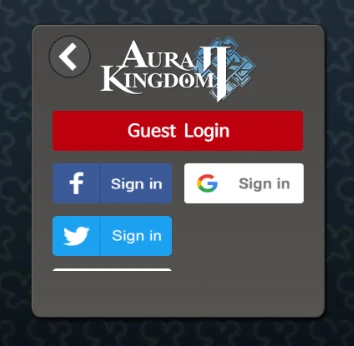
What if in mobile never shown bind account? I login as guest. Never bind anything and keep playing in mobile till level 90. Now i want to move to pc, but cant, because cant shown bind account.
When you start the game, on the server selection page, you have to click on the "Account" icon on the bottom right. You can then do Bind account 🙂