

Call of Duty Mobile : 6 Tips to become better
Call of Duty mobile is one of the most popular smartphone games among mobile FPS. This shooter, powered by Activision, offers two online game modes: Battle Royale and Multiplayer, which is split into several modes. If you're new to Call of Duty mobile, however, we recommend reading this article, which is full of good advice on how to really perform!
So let's get to it, let's not waste time, let's get to the heart of the matter! To help you progress, here are our CoD mobile tips and tricks to become better and increase your game stats. For the occasion, we've compiled 6 tips to use without moderation during your games. Let's go for Call of Duty mobile tips 😉
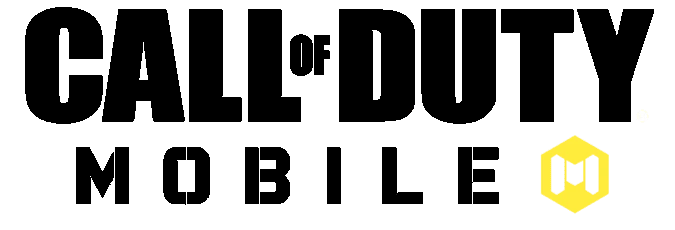
Tip 1: Move well to win in MJ and BR modes
You may already know this, but moving around while shooting greatly reduces the accuracy of your aim. However, in Call of Duty mobile, as in many FPS and Battle Royale, standing still is not really a good idea. In fact, standing still is your worst enemy. The best advice we can give you is to move, tobe mobile in all circumstances!
Of course, when you play sniper, you must be as discreet as possible. Be aware that you are not invisible and that, even in sniper mode, you can be seen! The sniper who gets sniped 😅 ! So remember to change your hiding place regularly. Keep your eyes sharp to avoid being caught out! This little tip is part of our Battle Royale tips. But it's also valid in MJ mode. Keep moving so that your enemies can't target you too easily!

In the same vein, many new CoD mobile players forget that they can duck. Except, it's a great way to surprise other fighters. Duck or attack from behind and your enemy will instinctively be tempted to protect themselves and shoot into the void. Aim right at the head while your target is disoriented! To protect yourself, also learn to take cover when you are almost out of ammunition. It's better to retreat than to try to take the chance. Using cover well means staying alive longer!
Special tips for those who like to hide: always try to find a corner or building to hide in before an attack. If possible, from a high place. Yes, because being high up in CoD mobile is a real advantage over your enemies. High up, you have an unobstructed view, while the enemy will often not even have time to see you.
In multiplayer, hiding is the right technique to adopt, as your enemies wear red flashes on their uniforms. But always remember that you too are marked in the same way. Hence the importance of not staying still: a UAV (a drone) can spot you and place your position on the map.
Tip 2: Customize, boost and choose your weapons to get more kills!
It almost goes without saying, but choosing the right weaponry is a real plus in Call of Duty mobile. Personally, I would recommend these models in particular for optimal play:
- The AK 47 (70 damage) or the ASM 10 (60 damage) as a choice of assault rifle.
- The UL 736, at 70 damage, a model resembling the AK 47.
- The KRM 262 as a shotgun, perfect for the one shot.
- The Locus as a sniper rifle (unlocked at level 28).
- The Pharo submachine gun (unlocked at level 36).

Call of Duty mobile weapon tip: in general, we don't recommend machine guns, because of the low damage they inflict and the number of bullets expelled in a single kill.
You should know that no matter what weapon you choose, you can boost its performance. CoD mobile has made available the Gunsmith, a tool that can provide you with accessories, skins, but also quite advanced weapon customisation. In order to boost your weapons, you must first play with them and unlock options as you play.
It is possible to level up your weapons by using Weapon XP cards as well. There are cards for common weapons, rare weapons, double Weapon XP cards for common and rare weapons, and finally, Weapon XP cards for epic weapons.
How do you get Weapon XP cards to boost your weapons? You can either buy them in the shop, play to collect cards, or send XP to your friends on a daily basis!

Tip #3: Playing with the controller to improve your performance on CoD mobile
Playing Call of Duty mobile with a controller improves your performance, especially in Battle Royale mode! Moreover, the controller will help you to switch more easily to the third person view. Battle Royale tip: you will be equipped with a parachute, the controller allows you to better handle this aspect of BR, so you can kill a lot of enemies directly from the air! 💪
Playing touch is not always easy for FPS players! That's why the controller can help you gain an advantage in CoD mobile and win more easily. Our first tip highlighted the need to move. Great! The controller gives you a lot more movement options and the controller controls are proving to be more accurate than the touch controls.

The only drawback observed from the game with a controller: if the controls are more precise, they are also more nervous. But nervous controls also mean more immersion in the game, right? 🎮
Tip #4: Gain experience on CoD mobile with the Battle Pass
As in all FPS and Battle Royale games, the Call of Duty mobile Battle Pass is not free, but it offers a lot of advantages: exclusive skins , characters, virtual currency (CP), etc.
The CoD Battle Pass costs 560 CP (CoD Points). Knowing that 420 CP costs 5,49 € and 880 CP will cost you 10,99 €. In order to make it worthwhile, you have to play a lot to earn Battle Pass EXP. To reach a higher level more easily, you can participate in Battle Pass events (or not). Participating in CoD mobile events earns you rewards.

The Combat Pass events offer several benefits to increase your stats:
- Carry out tasks to obtain your rewards. You will therefore gain in level and be confronted with new missions to improve your skills.
- Earn XP weapons, EXP on the Battle Pass and credits.
- You will also gain skins, characters and new weapons that can be boosted!
Tip #5: Plugging in your headphones is essential in CoD mobile!
Moving around is important, but listening well is a winning combination! In CoD mobile, you have to listen carefully for footsteps. To avoid being spotted yourself, prefer firearms with silencers. Walking, rather than running, limits the sound of footsteps for your opponents.
To play CoD mobile and be the best, play with your headphones or a head set! Don't just play with your speakers. Headphones or earphones broadcast sound binaurally. With headphones or earphones, the sound will not be broadcasted to a whole room, but just to your ears.

By the way, this Call of Duty mobile tip will change your life on all your FPS and Battle Royale games! This way, you can find your opponents more easily and, moreover, you remain discreet. By the way, if you understand correctly, the goal is to kill your enemies and stay alive. You must therefore flush out your opponents. Use your ears, but also the radar! The radar helps you see enemies by marking them in red on the map. 😊
Tip 6: Check your configuration and adjust your settings
The settings of the game on the phone are a priority to be the strongest! First of all, to play Call of Duty mobile well, the game must run well on your smartphone. The recommended configuration for Call of Duty Mobile on Android is at least 2 GB of RAM and Android version 5.1. For iPhone, you need at least iOS 9 and at least iPhone 5S. Also have an excellent internet connection. This is a multiplayer game, not an offline game!
Then check the game settings. Here are our tips for optimising CoD mobile by adjusting the game settings:
- In the graphics tab, deactivate "Depth of field". This will improve your FPS.
- Play in advanced mode and deactivate the automatic shot.
- Disable the Ragdoll for less lag.
- For team play, turn down the sounds as you wish in the "Audio" tab. If you need a sound guide when talking to your teammates, turn up the chat sound and turn down the game effects sound. And vice versa.
- Change the sensitivity, whether you are playing with a touchscreen or a joystick! The sensitivity is set by default, but it differs depending on the device used.

That's it! You now know all our tips to become better! Did you find this Call of Duty mobile tips useful? Don't hesitate to share your opinion with us in comments! If you think of other CoD mobile tips, write them down below, to help other players too! We'll be back, very soon, with more exciting articles about this mobile FPS. But in the meantime, happy gaming! 😎

Follow us on our social networks to stay on top of mobile gaming news wherever you are!
Similar articles

Call of Duty Mobile codes in July 2025 | Free and valid
Skill isn't enough in CoDM, you also need to personalise your in-game experience, with skins for example! And to get even more for free, you need...

Games like Call of Duty Mobile | Our selection for Android and iOS
Call of Duty Mobile is clearly the benchmark for FPS Battle Royale on Android and iOS. But there are other titles out there that will give you a...

The best weapons in Call of Duty Mobile: tier list by 2025
Have you been loyal to Call of Duty Mobile since its release, or have you joined the bandwagon recently? Since it's useful to know about weapons...
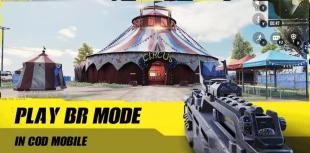
How to play the Battle Royale mode in Call of Duty Mobile?
Call of Duty Mobile is an FPS game available on iOS and Android. In this game, you can choose between two modes. The Multiplayer mode, itself div...

The best Call of Duty mobile trumps | Guide and tips
Trumps in Call of Duty Mobile add depth to the FPS gameplay. Trumps in CoD Mobile are used, as in PC and console games, to obtain a particular sk...
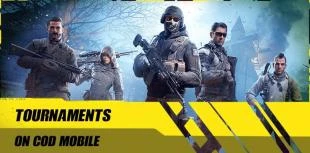
Everything you need to know about the Call of Duty Mobile Tournaments: participation, registration, esport
Call of Duty Mobile tournaments are a great way to get better at the game. Playing against hot players takes practice! Especially on a esport su...






Leave a comment
Your email address will not be published. Required fields are marked with*.