
Play on the Android gaming cloud with Bluestacks X, it's free!
While cloud gaming is becoming more and more present in the video game industry, with services such as Google Stadia, Shadow, or Xbox Game Pass, mobile gamers are not the main target. And that's what Bluestacks X intends to remedy. With Bluestacks X, Android cloud gaming becomes a reality: play your favourite mobile games with the power of the cloud. We tell you all about this service powered by now.gg technology.
Free Android cloud gaming for everyone
There is a lot of talk about mobile cloud gaming as the next step for dematerialised gaming on smartphones. But no one has yet promised to take the plunge. Bluestacks X seems to be the first of its calibre to hit the market. If you know anything about Bluestacks and the quality of its Android emulation platform, you can't help but have confidence in this new project that has just been launched.
Safe and intuitive, this emulator solution has given them the experience to push the mobile experience to the Android gaming cloud. Whether you're on Windows, Mac, Linux, smartphone or tablet, you can enjoy the power of the cloud. There are several advantages to this solution:
- No download is required. Owners of overloaded mobiles with two fully loaded SD cards that can't make room, this is the perfect solution! If you're tired of waiting for downloads or having to install games that you'll play once and never touch again, don't let them clutter up your device. Just open a web tab and you're there! No morewaiting around if you play via android cloud gaming.
- Recover your backups between all your devices, including PCs and Macs, with the mobile cloud gaming solution. Are you sitting in front of the PC playing Genshin Impact, but you have to go to the bathroom? Open Bluestacks X, no downloads or updateto worry about, and resume playing from one device to another.
- No performance concerns (on paper) even if the devices you use on the android gaming cloud are a bit dated. All you need is a good internet connection to play on efficient servers.
How does this free cloud gaming service work?
Some may find it difficult to understand how Bluestacks can be free, what makes it special, etc. For more explanations, the American company has published the video below. It explains how Bluestacks X works in general. First of all, I mentioned now.gg above. This Bluestacks subsidiary has focused on developing a unique proprietary cloud gaming technology. Rather than basing its operation 100% on the cloud, the computational work during your gaming sessions is shared between your device and the server.
This reduces server costs enough to offer this hybrid android cloud gaming experience for free. Having tested it, we can tell you in advance that there is a small commercial to watch before the service launches, but nothing traumatic or intrusive. This system allows everyone to access it, including those who can't afford to pay for a gaming subscription or change phones, as the hybrid aspect of the service allows you to run your favourite games on previous generation phones.
How to play with mobile cloud gaming?
Nothing could be easier with Bluestacks X. No subscription or payment of any kind is required. You don't even need to download the usual Bluestacks client. Just open a new web tab next to it, go to the official website and choose the game of your choice. You can already play! After all, Bluestacks X's mobile cloud gaming aims to be a "one-click" solution.
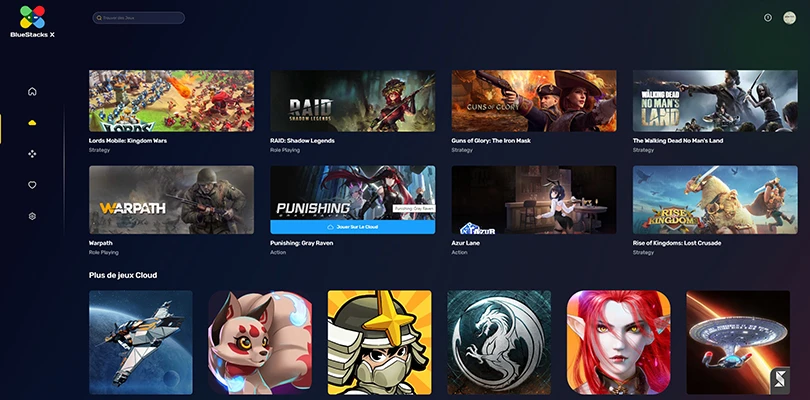
To switch your backups from one device to another, the google account is still the most convenient connection. Not all mobile games run in the cloud yet. However, the catalogue of games available in the cloud (without downloading) is growing every day. Please note that the service is currently in beta and is only in its infancy, so you may encounter some problems when using it. That's why we've carried out our own tests to give you our opinion on Bluestacks X (Beta) mobile cloud gaming.
Our test of Bluestacks X in the cloud
We tested the service on phone, tablet and PC. The results differ from one medium to another. On mobile, the android cloud gaming service is quite convincing. We were a bit scared when we saw that a game was asking for an update, but it worked instantly from the Chrome tab. Nothing to worry about.
On mobile (Punishing Gray Raven)
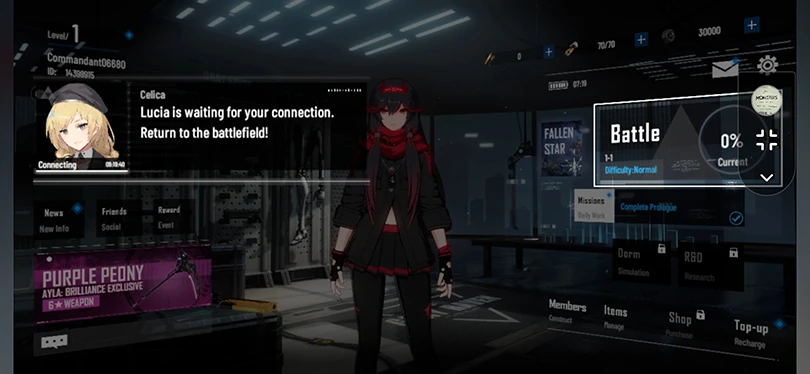
In the menus, the android cloud gaming service is clear and readable. The only distinctive thing that lets us know we're on BS X is that interface bar on the right to access various settings. On this side, we also regret not being able to completely erase the bar, which can be detrimental to some game interfaces. But if that's the only problem, mobile cloud gaming has a long way to go.

Still on the same phone, once you leave the menus for the game itself, the quality drops slightly: dialogues are a bit blurred, aliasing is more present, but the response time of the machine remains very good.
On tablet and PC (Infinity Kingdom)
However, on tablets and PCs, the free android cloud gaming service undergoes a real graphical downgrade that looks more like a stretched version of the mobile visuals than a real adaptation to the screen format. I've put the two versions side by side between the original support and the Bluestacks X version. First on tablet :


Then on PC :


It's not as obvious on these cloud gaming android screenshots as it is in real life, but with controller or mouse in hand, you'll see how bad the graphics are on Bluestacks X cloud PC or tablet compared to Bluestacks 5 or the playstore version that runs directly on your device. There is also a lot of latency, which makes some games completely unplayable as it is, as I experienced on Punishing Gray Raven on PC. On Infinity Kingdom (screenshots above), this is not too bad, but it is still annoying and hampers gameplay.
Bluestacks 5 in its downloaded version offers an experience with no visual commonality with Bluestacks X, so I recommend you continue playing mobile games on PC via normal Bluestacks and not its cloud version in the early days of this Beta. However, you can give BS X a shot on mobile as it's a surprisingly good experience for any gamer to take, considering it costs nothing! As a reminder, the service is barely in beta. It remains to be seen if Bluestacks X will live up to its promise over time, as its launch is already not bad.
So, are you ready to try free mobile cloud gaming on Android?
Follow us on our social networks to stay on top of mobile gaming news wherever you are!
Similar articles

Recap #212: mobile games news of the week
In recap #212, we take a look at the week's must-have mobile games releases, mobile news and pre-registrations/test phases not to be missed. Sit...

Path of Exile mobile: development, release date, here's what we know
If you've been following mobile games news over the last few years, you may know that Path of Exile mobile has been announced. What do we know ab...

Is the Civilization: Eras & Allies 2K release date coming soon?
Do you like to put your strategic mind to the test, and do 4X games hold no secrets for you? If so, you're probably looking forward to Civilizati...

Recap #211: mobile games news of the week
In recap #211, we take a look at the week's must-have mobile games releases, mobile news and pre-registrations/test phases not to be missed. Sit...

The top mobile games to try out in July 2025!
Don't know what to try out on your phone - on the move, at home or even in the toilet? Every second spent gaming has to be worthwhile, so the Mob...

Recap #210: What's new this week in mobile gaming?
In recap #210, we take a look at the week's must-have mobile games releases, mobile news and pre-registrations/test phases not to be missed. Sit...





Leave a comment
Your email address will not be published. Required fields are marked with*.