
If you are also interested in the BBF early access, then we offer you several solutions to download Boom Beach Frontlines and play it in advance thanks to an APK file. This way, you no longer have to wait for a release date to enjoy it: you can try it out now and make up your own mind about the new title from Space Ape Games and Supercell.
To download Boom Beach Frontlines, we will need an APK. An APK is the quick name for a file of type .APK meaning Android PacKage. These files generally represent various applications such as games, software... To obtain the Boom Beach Frontlines APK, we propose two methods.
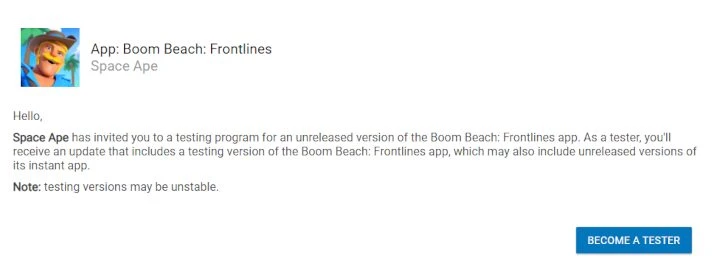
The first method is to pre-register on the official Boom Beach: Frontlines website. However, the time it takes to get access can vary and go up to several hours. Furthermore, once you have received the invitation, we have been told that the links do not necessarily work. It's up to you to decide whether you want to give it a try or go for the second method.
The latter has significant advantages since, even if it requires a few small manipulations, they remain quite simple. Moreover, obtaining the files is instantaneous. To do this, we suggest you get the famous APK file by going to this page and clicking on Download. Then you just have to wait for the download to finish.
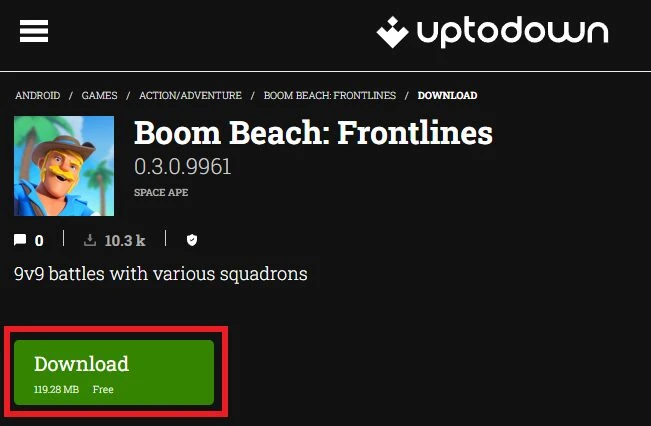
Now that you have the Boom Beach Frontlines APK, you will need to get the file onto your phone if you have downloaded it to your PC. Using a USB cable is the easiest and fastest way to do this. To make it easier to find the APK on your phone, we recommend that you drag it into the file called "Download", which basically contains everything you have downloaded from your phone.
It's all very well having the Boom Beach Frontlines APK on your phone, but that doesn't mean you can play it, at least not by leaving the APK as is. In order to convert your APK into a real application, we will turn to the APKMirror Installer (Official). You can find the application directly via the Play Store. Wait for the APKMirror Installer to download and install and then perform the following steps:
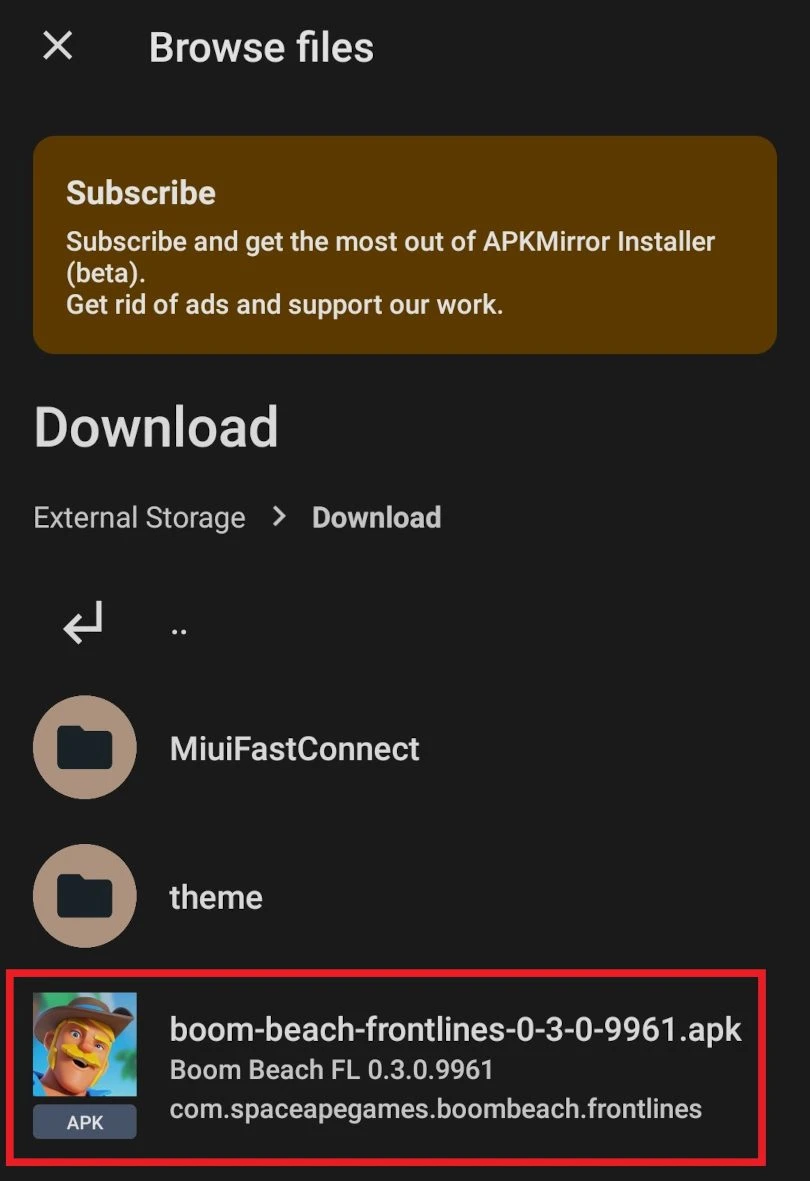
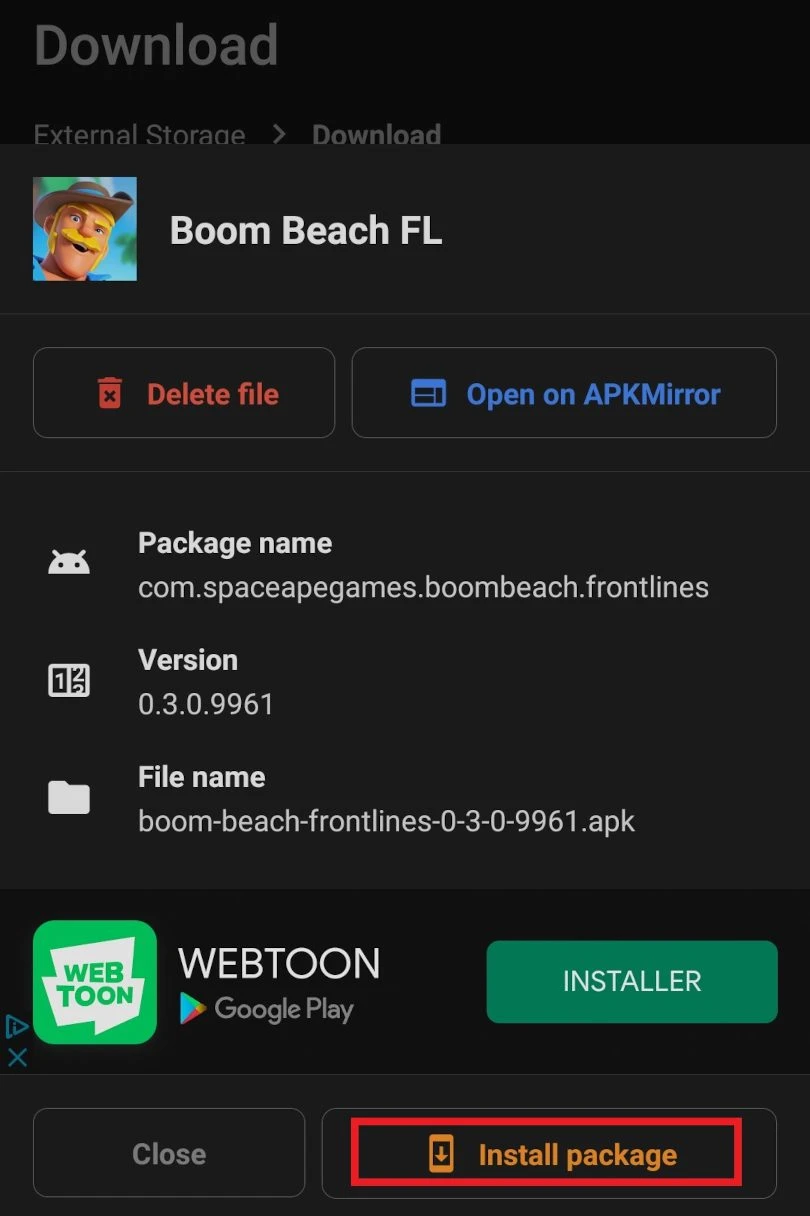
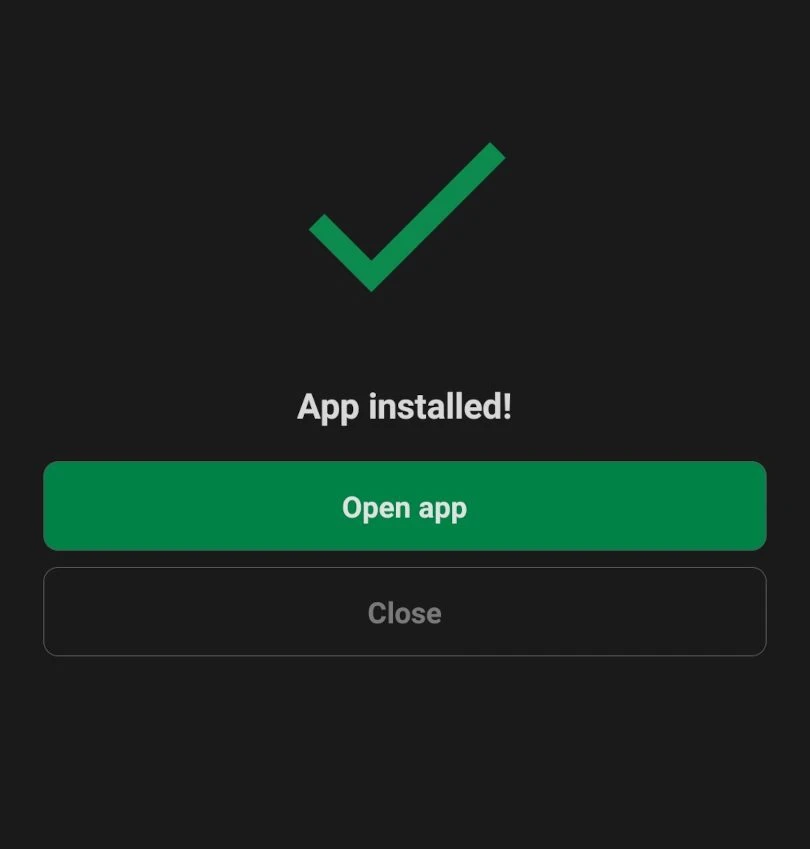
Installing Boom Beach Frontline on a PC or Mac is much simpler as the .APK file format is generally recognised and handled by Android emulators. Thus, a software such as LDPlayer for example, will immediately be able to read and install the Boom Beach Frontlines APK as a playable application. So don't hesitate to use an emulator for more speed, convenience and above all simplicity, not forgetting the comfort of the game!
This tutorial on how to download and play Boom Beach Frontlines using the APK file is now over. Thanks to this APK, you can now play Boom Beach Frontline in France. Feel free to share your impressions in the comments!
Follow us on our social networks to stay on top of mobile gaming news wherever you are!
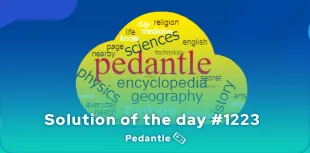
Need help solving Pedantle #1223 of September 22, 2025? Then you've come to the right place. Here you'll find clues and hints to help you find th...
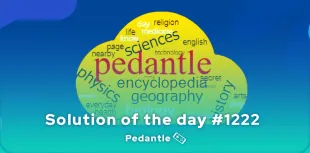
Need help solving Pedantle #1222 of September 21, 2025? Then you've come to the right place. Here you'll find clues and hints to help you find th...
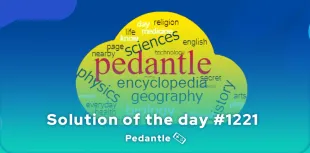
Need help solving Pedantle #1221 of September 20, 2025? Then you've come to the right place. Here you'll find clues and hints to help you find th...
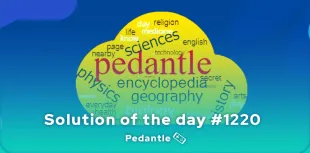
Need help solving Pedantle #1220 of September 19, 2025? Then you've come to the right place. Here you'll find clues and hints to help you find th...
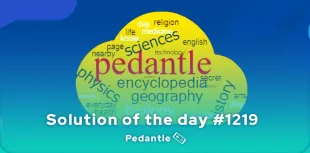
Need help solving Pedantle #1219 of September 18, 2025? Then you've come to the right place. Here you'll find clues and hints to help you find th...
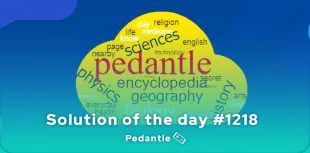
Need help solving Pedantle #1218 of September 17, 2025? Then you've come to the right place. Here you'll find clues and hints to help you find th...

Leave a comment
Your email address will not be published. Required fields are marked with*.